| kwout | Firefox add-on | my kwout
| history
| add-on
| extension
| Help
| News |
|---|
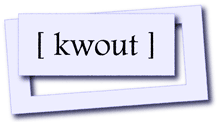 on
on 
Firefox add-on
Firefox add-on is now available! It enables you to cut out any page and upload it with an image map, including private pages (such as SNS) and flash pages. Even while playing a movie on YouTube, you can cut out a favorite scene in the movie.
Requirement
- Firefox 3.0 or later
- To upgrade the add-on from 3.* to 4.* or later, please re-install it.
Install/Download
![]() On Firefox, click here to install the add-on, or right-click then save as file to download it.
On Firefox, click here to install the add-on, or right-click then save as file to download it.
How to Use
| 1. Start kwout on a page | 2. Select and cut out an area | 3. Upload, copy or save it |
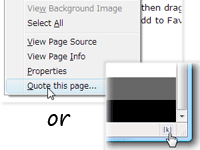 |
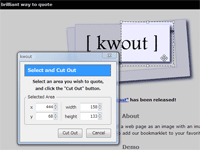 |
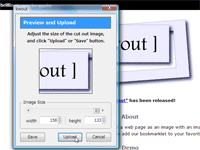 |
| On a web page you wish to quote, right-click then choose "Quote this page...", or just click [k] icon placed at the bottom right corner of your firefox. | Select an area you wish to quote by dragging a mouse or entering corresponding value, and click "Cut Out" button. The cut out image is generated by this. | You can adjust the size of the image, then click "Upload" button to upload it with an image map. You can also save it as a file or copy it to your clipboard. |